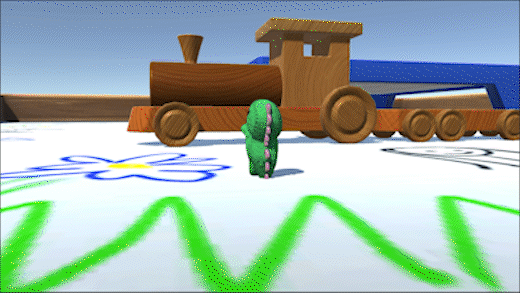Background
Stumblebumps Unite is really two games; one which I solo programmed and one which I lead development of. It started life as a game jam project programmed in Unreal Engine and C++. That is the engine and language I am most comfortable with. Now, to graduate California State University Chico, game development students must participate in an “industry simulation” class. Students in this class have the option to pitch their game to faculty. That Unreal Engine prototype served as the basis for my winning pitch to be a design lead. For the class, development restarted with Unity as it is the engine the school teaches, guaranteeing the entire team would be familiar. This page details the programming work and design work I did for both projects.
Prototype
For the prototype, I programmed character movement, the animation state machine, bouncy bumpers, and game mode logic. I made this for a game jam in 48 hours, so it does not include all the features I wanted. Still, my work is shown here to demonstrate Stumblebumps' evolution over time.
Character
I used Unreal Engine’s ACharacter class, with its built-in character controller, to speed up development. The AStumblebumpCharacter subclass implements my IBumperInterface allowing other actors to apply impulses to the character by calling the Bump() function. The character also periodically saves its position when it is on the ground, which it uses as a respawn point.
My team made all the animations and I implemented them in-engine using animation blueprints. Idle and run animations are contained in their own state machine and saved for later use using a cached pose. Another state machine implements jump, midair, and landing animations on top of the basic locomotion. Alias nodes are used to keep the graph tidy.
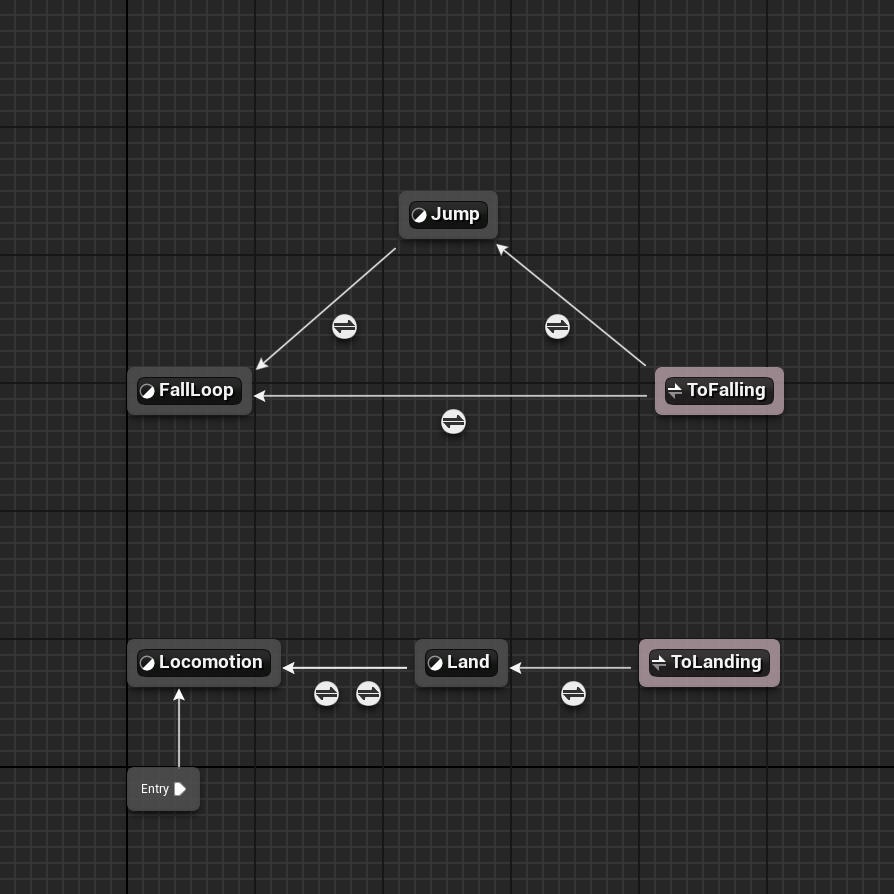
Game Mode
Stumblebumps uses a custom game mode and state to implement four person split screen multiplayer. The custom AStumblebumpsGameMode spawns players. The UFinishLine component broadcasts a delegate when a player overlaps it. AStumblebumpsGameState picks ups this delegate then:
- Tracks the number of players finished.
- Plays sound effects for first, second, third, and fourth player finishes.
- Calls EventRaceEnd() on the game mode if all players in the base game state’s PlayerArray have finished.
EventRaceEnd() is a blueprint implementable event. It activates the credits widget and revokes disables control over the player pawns.
Final Project
California State University Chico’s game development capstone class allows students to pitch game ideas to faculty. Based on the pitches, 2-4 game designers are selected and each paired with a producer. The designer and producer review the portfolios of everyone else in the class, then select teams in a draft. I was selected as a designer for my pitch based on the Stumblebumps game I made during a game jam.
As lead designer, I set the vision, mentored folks, and worked to create an effective collaborative environment across all disciplines.
Documentation
One of the ways I did so was by maintaining documentation for all aspects of the game.
Diagrams helped effectively communicate my design intention to the team. I encapsulated our character controls in a diagram indicating every possible state of the character, what actions are available in each state, and what states you can enter from each other state. Separate documentation for actions and the inputs bound to those actions kept my docs more maintainable.
To encapsulate the user experience, I created wireframes then arranged them into flowcharts. The wireframes indicate each menu screen and the actions it facilitates. The flowcharts show how these screens transition into one and other to create the game loop. I also made a flowchart showing the order of events when players enter a level to the point they finish it. These events include an intro cinematic, a countdown, the actual gameplay, what happens when a player finishes / is eliminated, and the transition into the results screen.
I wrote asset lists and requirements for content including models, sounds, animations, particle systems, and 2D assets. These lists included rich information to help the team: Priority dropdowns, filenames, prop types, descriptions, reference images, collider, and status checkboxes assisted artists in the creation of assets. They also helped the producer to schedule work. Using Google Sheets for our asset lists allowed anyone to add / request assets, but I added the majority of the items myself.
Another form of documentation I favored was videos. Frequently I recorded 5-20+ minute long videos explaining parts of our process. The first one of these explained the import and setup process for level props. After sharing it, the art team got more content done in less time, with fewer questions or revisions needed. This spurred me to continue making these types of videos throughout development.
Playtesting
My responsibilities also included collection and analyzing user playtest data. I held these playtests in public spaces on campus, usually the library or gaming lounge, where I asked strangers to play the game then fill out a feedback form. These playtests were the cause for numerous changes, so by explaining just two case studies here I will give some insight to my process in brief.
I quickly found that observing what players tried and how they responded to the game was more valuable than the feedback form responses. Moreover, the forms were more helpful in the context of observable behaviors. For example, some players reported the dive going too far and some not far enough. But from watching gameplay I saw that players often slide off platforms after diving. The issue? Diving lost momentum quickly in the air but slid too far on the ground. The problem was solved by implementing separate drag values when diving in the air vs. diving on the ground.
Halfway through development, play testers played through levels without engaging each other much. This was in spite of a punch move being added to encourage competitive interactions. Alongside my producer, we considered several options. We could accept it as is, meaning the competition would be less about sabotage and more about who is the better platforming. But this led to cases where one player ran away with the match, leaving others no opportunity to catch up. We could redesign the levels, adding more choke points to force engagement. But the redesign process would take time away from working on our arena levels, which used an elimination rule set instead of a race ruleset.
Ultimately, with input from the team, we decided to split the long race levels into smaller chunks, then have players compete in rounds to accumulate the most points. This frequently reset the playing field giving players more opportunity to interact. It also bridged the gap between the previously very long race levels and the shorter arena / elimination levels, making the game more cohesive. I worked with programmers and level designers implementing easy to follow workflows for converting levels, personally recording explanatory videos and rewriting all relevant documentation. Using this documentation, our communication channels, and their own expertise the team made the transition in less than two weeks.
Coding
Only two programmers worked on our team, so I wrote some code to support them. The moving platform system was my biggest code contribution. To ensure platforms moved before the player I created an event that dispatched pre, during, and post platform move events. Every update the player moves after the platforms, using raycasts to check the surface it is standing on, then offsetting itself by that platform's delta from earlier in the same frame. Rotating platforms will rotate the player’s location around their center point, but will never affect the player’s pitch or roll. You can child moving platforms to other moving platforms for more complex levels.
Other coding work I did includes:
- Adding support for the player controller to push rigidbodies around.
- Creating a vehicle component that binds one of those moving platforms with some rotating platforms to create a train
- Various refinements to the character controller physics.